
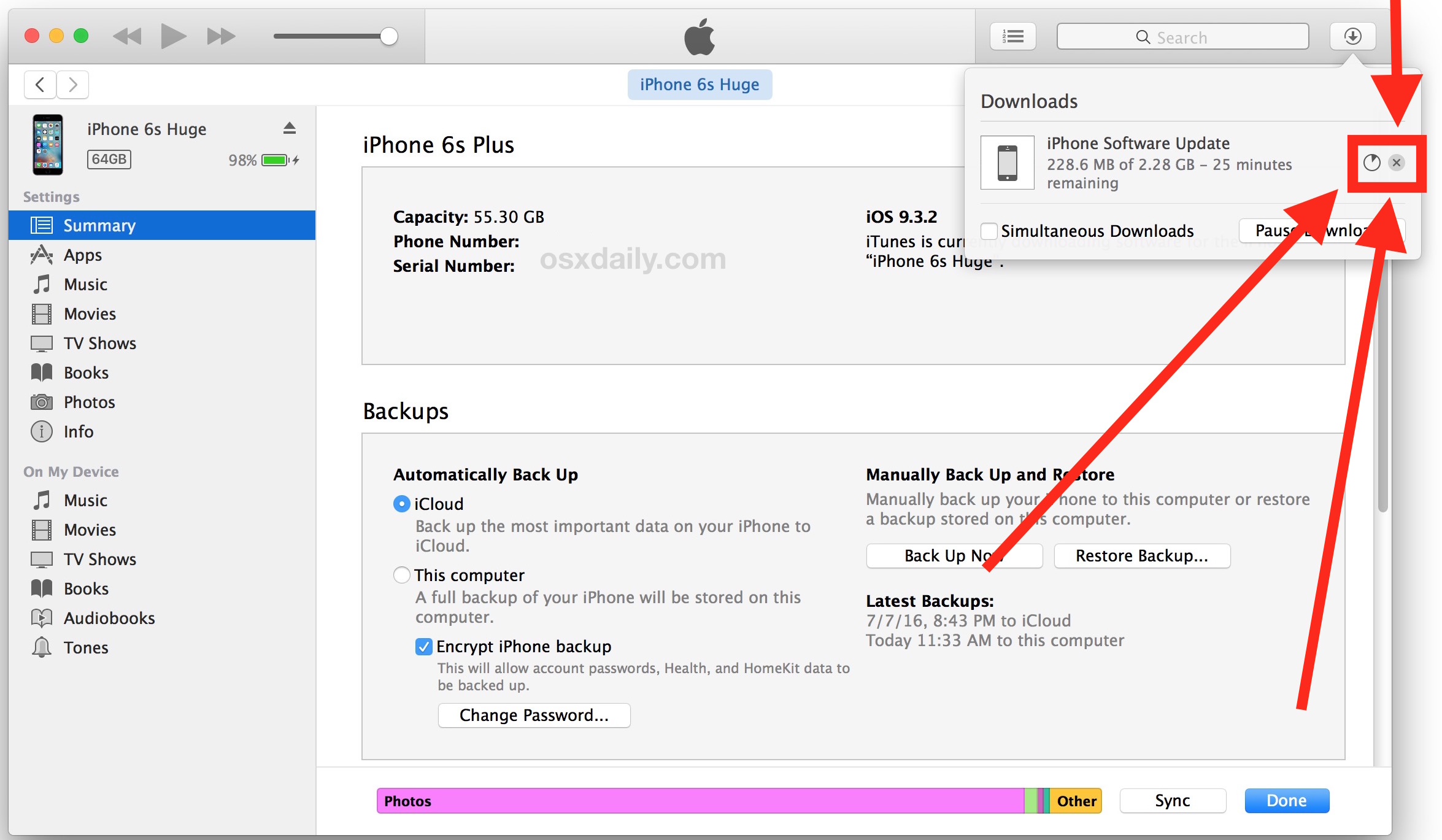
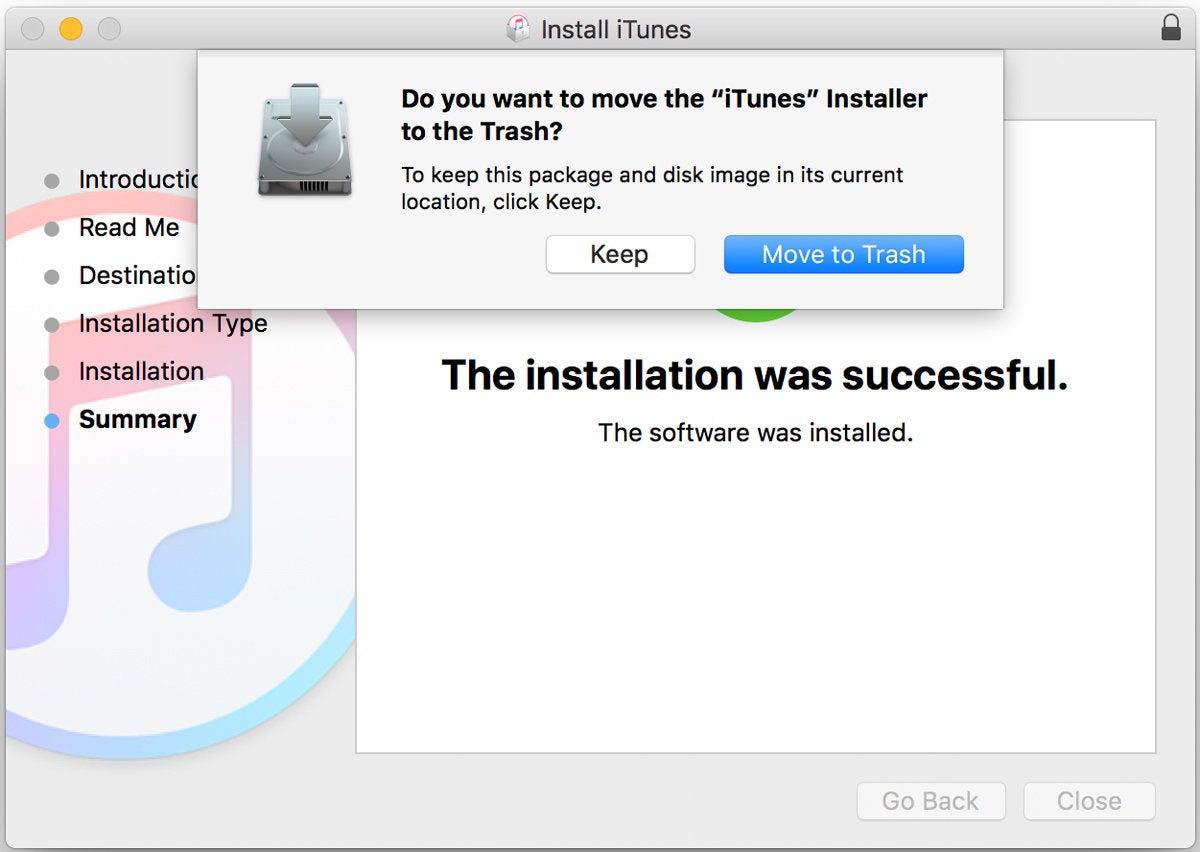
The music and other media you purchase from the Apple service using the iTunes app as well as tracks and other items already saved on your device won’t be deleted after removing the app. Under the “Apps & features” section, search for iTunes and select the top result.Īfter you complete the steps, the app will be removed from your computer along with any other Apple service previously installed with iTunes. After iTunes has been installed, users can listen to or watch media on their computers, or synchronize their iOS devices with their iTunes libraries so they. To uninstall iTunes from Windows 10, use these steps: Or you can sign in with an existing (or create a new) account to purchase or stream your favorite tunes as well as to access movies, shows, podcasts, and audiobooks.
#INSTALL ITUNES PASSWORD#
I recommend this method since you can retrieve the password without having to change it (therefor the admin won't know it happened). Chose to boot from the disk and you can crack the password there. Once you complete the steps, you can start using iTunes as your media player with the music tracks already stored on your computer. Simply download OPHCrack and burn it to a disk, then put it in the disk drive and reboot. In the window that pops up, choose the Advanced option. Search for iTunes and select the top result.Ĭlick the Agree button to accept the terms. iTunes is the easiest way to enjoy everything you need to be entertained music, films and TV programmes and keep it all easily organised. iTunes (64-bit) pour Windows - Télécharge-le gratuitement à partir dUptodown Windows / Audio / Lecteurs multimédias / iTunes (64-bit) iTunes (64-bit) 12.12.5.8 Apple 4.2 26 11.7 M Le partenaire parfait pour votre nouveau iPod ou iPhone Annonces Dernière version 12.12.5.8 14 sept. Step 1: You can start this process by going to Quick Settings, the icon tray at the bottom-right of the home screen.


 0 kommentar(er)
0 kommentar(er)
